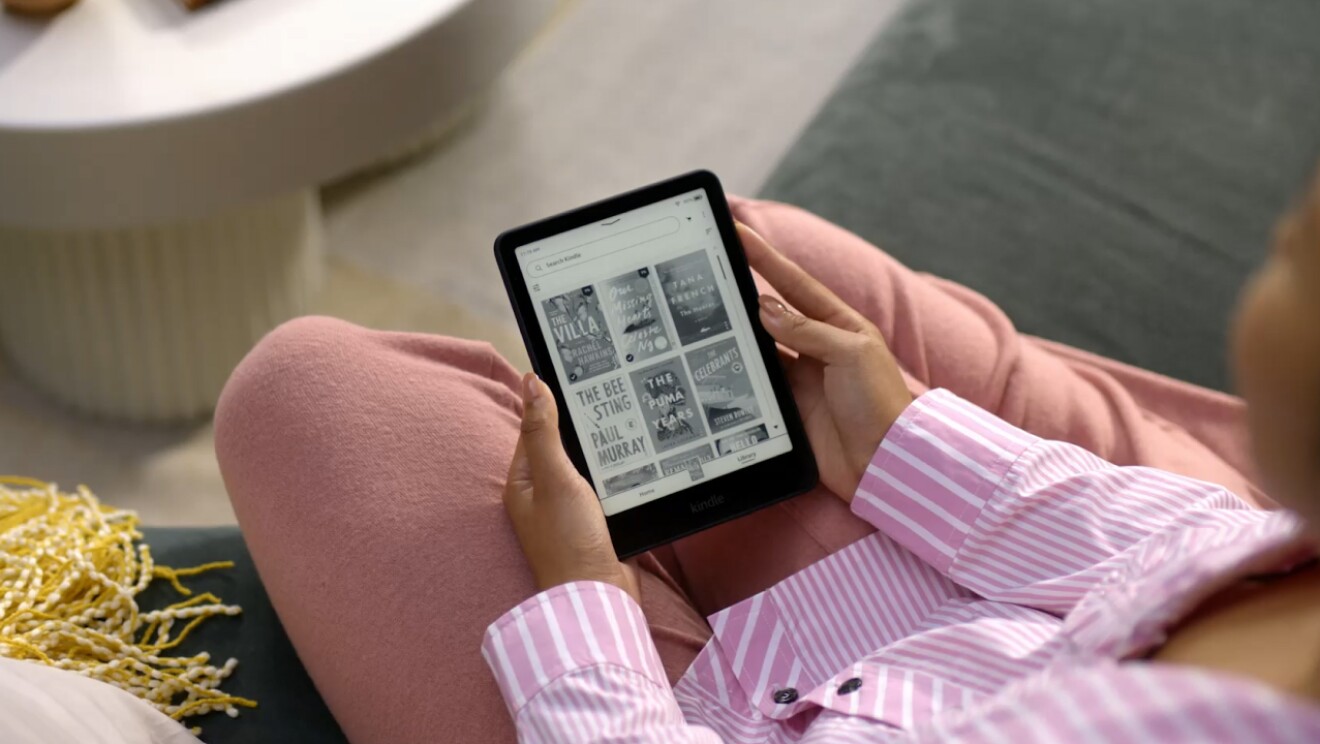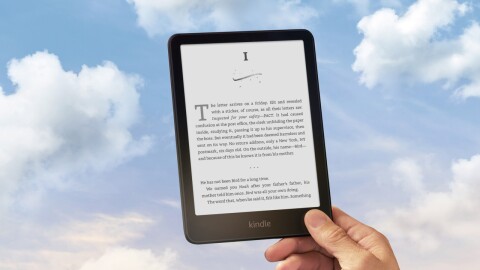When you think of Fire TV, you usually visualise binge-watching shows and videos. But there’s a lot more you can do with your device for a faster, smoother, and superior viewing experience.
A single plug-in to convert your regular TV into a smart TV
With Fire TV you can convert your non-smart TV to smart, and upgrade to faster streaming and a superior viewing experience. If you are looking for affordable options to upgrade your viewing experience, all you need to do is plug in the Fire TV Stick directly into the HDMI port. You can easily move your Fire TV Stick between TVs at home or away so your content travels with you.
Anytime, anywhere streaming

Planning a holiday and worried about missing out on the first episode of your favourite show's latest season? Stress not. You can carry your Fire TV Stick in your travel bag and unwind to your favorite shows across a range of streaming apps including Prime Video, Netflix, JioHotstar, Zee5, SonyLiv, YouTube and more (subscription fees may apply). Setting up Fire TV is easy and quick. Here’s how you can do it
- Plug the Fire TV Stick into your TV's HDMI port and power it on
- Connect your Fire TV Stick to Wi-Fi and sign in to your Amazon account. You can start using it right away.
Access to Alexa capabilities
Not only can you control your smart TV with Alexa on Fire TV, but it's equally effortless to manage other Alexa-compatible smart devices and appliances. Just say, "Alexa, turn on the AC" or "Alexa, switch off the bedroom lights," and it's done. With Fire TV Cube, you can enjoy a hands-free, Alexa-enabled Fire TV experience and effortlessly control your smart devices using just your voice.

Turn your smartphone into a remote
Lost your remote? Worry not! You can easily download the Fire TV app, which is compatible with iOS and Android devices, and use it as a remote control. This convenient connection allows you to easily navigate and control your Fire TV Stick, ensuring quick access to your favourite content and features. Whether you're using an iOS or an Android device, the Fire TV app provides a user-friendly interface for an enhanced streaming experience
Live TV on Fire TV
Your binge-watching sprees don’t just have to be limited to your OTT watchlists. You can also watch live TV and browse what's airing currently on your Fire TV. To do that, download apps that offer live TV content from the app store and choose a show that you'd like to watch. You can also go to the ‘On Now’ row on your home screen or use the ‘Channel Guide’ button on your remote to browse what's currently airing.

Monitor what your kid is watching
Put to rest any worries that you may have about your child's viewing habits on Fire TV by creating a kid’s profile. Be in charge by setting screen limits, managing appropriate videos, and establishing a PIN for app access restrictions. Instead of unrestricted streaming, Fire TV lets you select dedicated children's profiles that have a child-friendly interface, ensuring a safe viewing experience for your kids.
Fire TV customers can stream thousands of more than a million movies and TV shows across 12,000+ apps (subscription fees may apply).