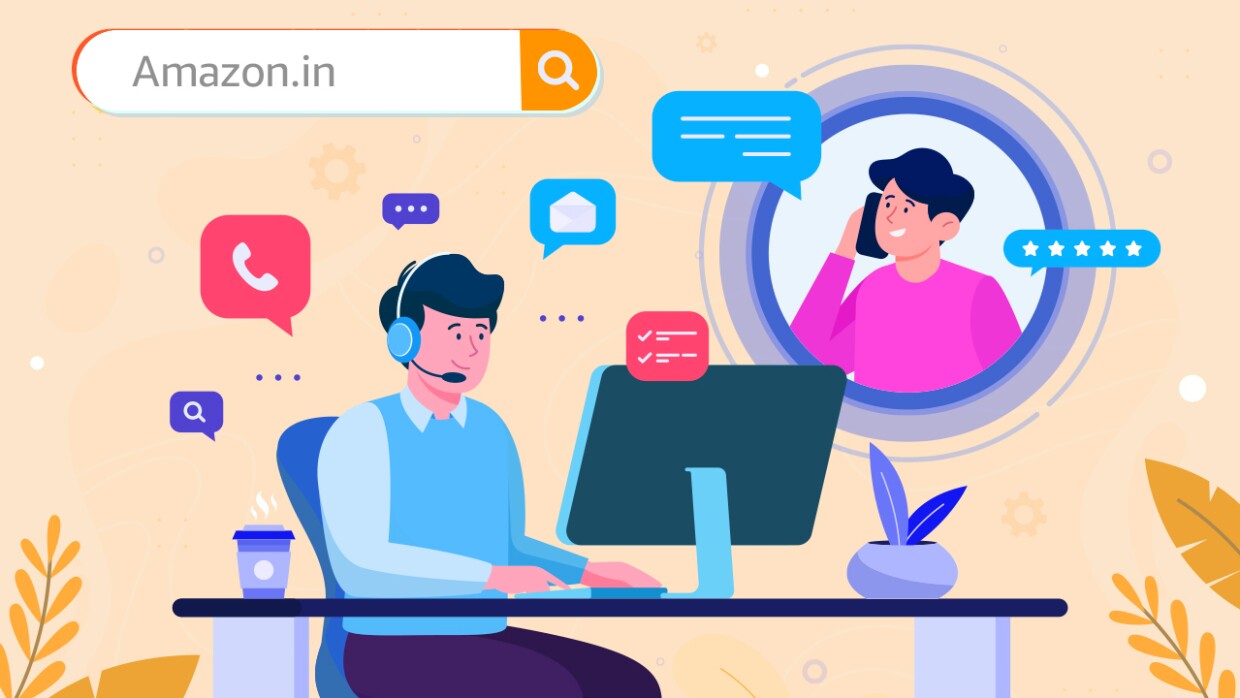While shopping on Amazon.in offers convenience at your fingertips, occasional order issues or delivery problems can arise. Whether you're dealing with a missing item, delayed delivery, or have questions about a recent purchase, knowing how to reach Amazon's customer service team is essential.
Amazon's customer service is designed for quick problem-solving, featuring options like instant chat and callback services to resolve your concerns efficiently.
The first step in reaching out to Amazon customer service is to visit Amazon India's customer service page. Ensure that you are signed in to your Amazon account to access personalised support options. Once there, you can choose from the following options:
Instant chat = instant resolution
For immediate assistance, Amazon India offers an instant chat feature where customers can communicate with a customer service representative in real time. The chat option is prominently displayed at the top of the Customer Service page. Customers can initiate a chat session to get real time responses to their queries and issues.
With the chat option, customer can select the order they are facing issues with and click on the relevant option. Chat support will promptly provide additional details about the issue, allowing for a speedy resolution.
Get a call back
Amazon also has a call back feature, allowing customers to request a call from a customer service representative at a time convenient to them. This feature is particularly useful for those who prefer verbal communication or are looking for a resolution on a complex issue that requires detailed discussion. The call back option is available on the Customer Service page.
Once a customer clicks on the call back option, it pops up a prompt with previous orders. Select the issue from a drop-down menu that includes options like ‘Where is my order?’, ‘Cancel or update my order’, ‘Return or refunds’, etc. Provide the necessary information and follow the instructions to resolve the issue.
Additional support options
The Amazon India Customer Support page has additional options for customers of Kindle and Prime.
Kindle users can use the option to manage content and the devices they use the feature on. Prime customers can use the option to manage their plans and membership. There is another option to manage payment methods, where customers can get an overview of payment methods, settings, and subscriptions.