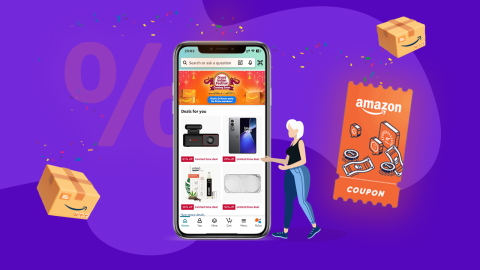Prime Day is just around the corner! In India, the mega shopping event is slated for July 23-24 and runs for a full 48 hours. There will be tons of deals across categories, but that doesn't mean you have to be glued to your phone to find the best ones. Read on for our tips, tricks, and features that will help you find great deals, earn additional savings, and get more out of your purchases.
Prime Day is just around the corner! In India, the mega shopping event is slated for July 23-24 and runs for a full 48 hours. There will be tons of deals across categories, but that doesn't mean you have to be glued to your phone to find the best ones. Read on for our tips, tricks, and features that will help you find great deals, earn additional savings, and get more out of your purchases.
-
1.
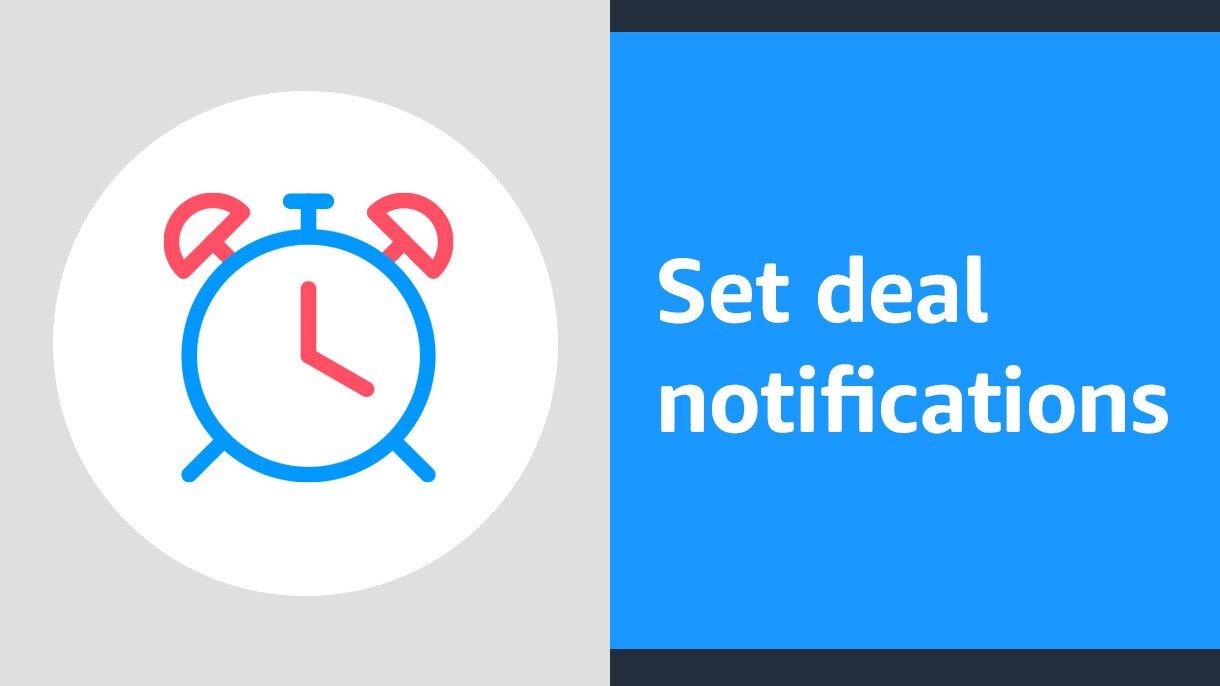
Set yourself up to receive notifications for any available deals related to your recent Amazon searches and recently viewed items with deal alerts.
-
2.
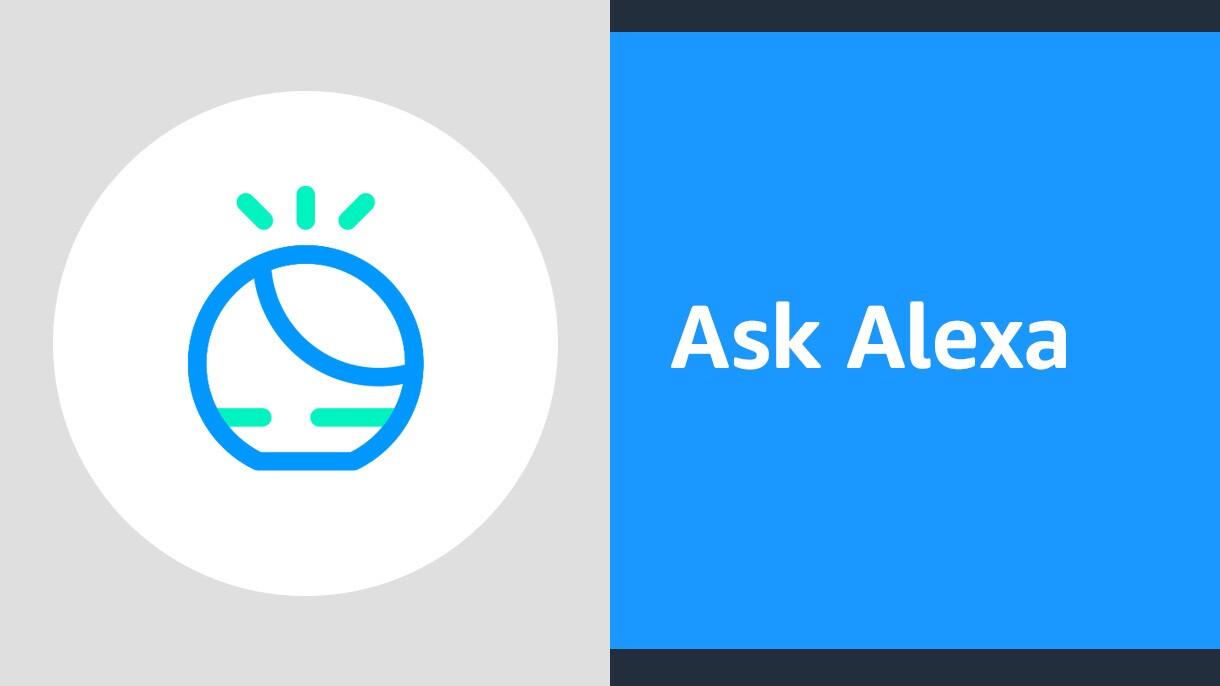
Keeping track of deals on your favourite products can be tricky, if not impossible. Fortunately, Alexa can help. Alexa can proactively notify you up to 24 hours in advance of a deal becoming available for an eligible item you’ve added to your wish list, shopping cart, or saved for later. When this feature is enabled, you’ll see the yellow ring light or a pop-up notification on your Echo device. You can ask Alexa to remind you about the deal when it goes live or with your permission, Alexa can even order the item on your behalf. If you want to browse all the categories when the event begins, set a reminder for when Prime Day starts by asking, "Alexa, remind me when Prime Day starts."
-
3.

If you haven't already, download the Amazon app for quick access to the latest deals. The app also makes it easier to check in on your order status and get customer support.
-
4.
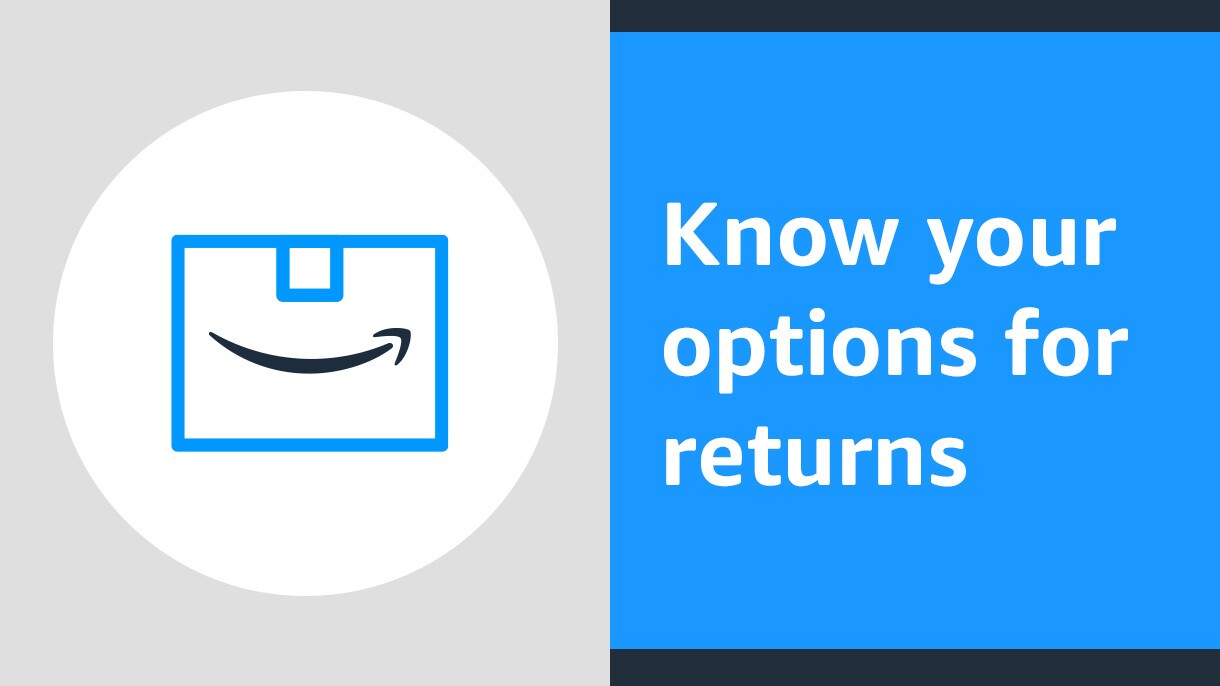
Amazon's goal is to make both buying and returning items as easy as possible. Learn more about how you can return eligible items on Amazon, no box or tape necessary.
-
5.

Of course, the most important step to take in securing Prime Day deals is to sign up for a Prime membership. Join Prime or start a 30-day free trial at Amazon Prime.