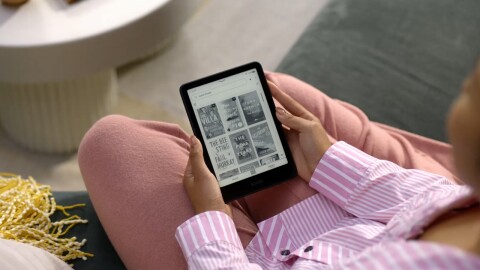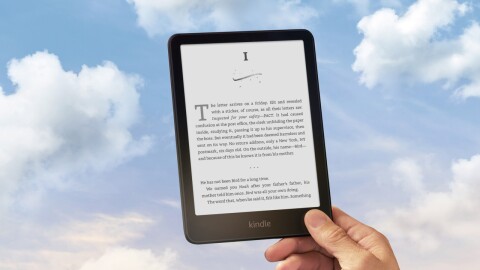There are so many things you can do with Alexa—this fall, that list becomes even longer.
Every day, Alexa helps customers stay connected with loved ones, get important information, optimize their daily routines and schedules, and enjoy entertainment. In fact, customers interact with Alexa tens of millions of times every hour.
The latest updates to the Alexa experience include everything from new conversational experiences, simplified smart home device-management, safety features, accessibility improvements, and more. Here are all the new Alexa features you should know about.
Previewing the future of Alexa—powered by generative AI
Introducing a more conversational and intuitive Alexa, powered by our new large language model custom-built for voice interactions. This new preview experience will dramatically improve the things we know customers love, making it easier and more natural than ever before to get trending information, efficiently control smart home devices, and maximize home entertainment experiences.
1. More natural conversations
You can have much more natural, fluid conversations with Alexa, and traverse a range of topics—for example, diving deep about last night’s baseball game or a new artist before asking Alexa to play their music. New conversational capabilities let customers who have opted in to Visual ID start a conversation with Alexa by simply facing the screen, no wake word needed.

2. Intuitive smart home control
With this new Alexa LLM, Alexa will be able to process multiple smart home requests at the same time and even infer what you mean when an utterance doesn’t match specific device names and spaces. The next generation LLM will also enable Alexa to process nuance and ambiguity. For example, saying, “Alexa, it’s too bright in here,” would prompt Alexa to dim the lights. And, saying, “Alexa, close all the blinds, and turn off all the lights, except for the ones in the living room” would trigger multiple simultaneous actions while understanding the exception of keeping the living room lights on.
Also, you will no longer need your smartphone to program Alexa Routines, allowing you to simply say something like, “Alexa, every weeknight at 9 p.m., make an announcement for the kids to start getting ready for bed, and make sure to lower the blinds and turn on the outdoor lights.”
AI for everyone
Alexa’s new accessibility features are designed to assist customers with hearing, speech, or mobility disabilities have more independence to complete specific tasks.
3. Eye Gaze on Alexa
This feature is our first foray in supporting customers with mobility or speech disabilities to use Alexa with their eyes. Instead of using voice or touch, eye gaze on Alexa will allow customers to gaze at their tablet to perform pre-set Alexa actions, like playing music and shows, controlling their home environment, and communicating with loved ones—entirely hands- and voice-free.
It’s always Day 1 at Amazon and we’re excited about the potential for eye gaze mode as we continue to evolve the experience based on customer feedback, as well as feedback from our partners United Ability and United Spinal. Eye gaze on Alexa will be available to customers on Fire Max 11 Tablets in the U.S., UK, Germany, and Japan.
4. Call Translation
Today’s families are more dispersed and multi-cultural than ever before. With Call Translation, your Alexa audio and video calls can be translated in real time, allowing call participants to communicate across languages more effectively. This feature also allows deaf and hard of hearing customers to communicate remotely more easily.
This feature will launch to Echo Show and Alexa mobile app customers in the U.S., Canada, Mexico, UK, Germany, France, Italy, and Spain in over 10 languages including English, Spanish, French, German, and Portuguese.

5. Alexa Emergency Assist
Get help fast—just ask, “Alexa, call for help.” Alexa Emergency Assist will enable anyone in your home to get fast access to help, hands free through a supported Echo device. We’ve taken the top features customers know and love from Alexa Guard and Guard Plus to create the ultimate at-home hands-free safety service, with features like 24/7 Urgent Response, Smart Alerts, and Emergency Contacts to help keep everyone you care about safe while at home or away.
New U.S. customers can subscribe to Alexa Emergency Assist for $5.99 per month or $59 per year. Guard Plus customers will instead get access to Alexa Emergency Assist for $4.99 per month or $49.99 per year.
Take entertainment into your own hands
Keep yourself entertained—with improved Fire TV search and smart, personalized recommendations, and new Alexa features, you’ll spend less time scrolling and more time enjoying content you love.
6. Fire TV Channels comes to Echo Show
Echo Show customers can instantly watch over 420 live and ad-supported video channels for free with Fire TV Channels. With news, entertainment, sports, travel, cooking, gaming, and lifestyle shows from your favorite brands including CBS, Martha Stewart, and NBC, there’s something for everyone at any time of day. To get started, say “Alexa, watch TV.”

7. A new AI-powered Fire TV search experience and more personalized home screen
Fire TV introduced a new way to search using Alexa, which combines generative AI with Fire TV’s extensive entertainment content and app library—enabling customers to find and discover content in a natural, contextual, and conversational way. Fire TV customers in the U.S. can use the enhanced voice search to ask Alexa nuanced or open-ended questions about TV shows and movies, helping you to quickly and easily find what you’re looking for. With the new voice search experience, you can simply tell Alexa what you’re in the mood to watch and choose from a selection of recommendations personalized to your Fire TV profile.
In addition, a new “Continue Watching” row will put your favorite TV shows and movies front and center, aggregating content from leading streaming entertainment providers like Disney (Disney+ and Hulu),FreeVee, MAX, MGM+, Peacock, Prime Video, STARZ, and Tubi, making it easier for you to pick up where you left off.
9. Character.AI
The new Alexa Skill from Character.AI, an early pioneer of generative AI, will let you have human-like voice conversations with more than 25 unique Characters. Chat with everyone from helpers like trip planners to fitness coaches to famous personalities like Einstein and Socrates. These Characters will remember your conversations and adapt to your preferences, making the interactions even more personalized over time.
10. Splash
Splash is an AI service for music creation that is introducing a new Alexa Skill where you can create original music instantly, simply by using your voice to describe the type of music you want to create. The hands-free experience lets you be as creative as you like with your voice and features a variety of song customization options like adding vocals or lyrics, changing between singing and rapping, or switching up genres.

11. TalkBack Voice Comments
For the first time, you have a chance to be featured on your local iHeart radio station by leaving a voice comment on your Echo Devices. These TalkBack Voice comments can be sent to radio DJs across more than 860 of iHeart U.S. radio stations. Radio hosts will receive comments in real time and choose which ones to play on-air.
To get started say, “Alexa, send a voice comment” or “Alexa, send a talk back” to send a comment to the station of your choice.
Alexa for kids and families
12. Explore with Alexa on Amazon Kids+
Kids have a lot of questions: they ask Alexa more than 25 million questions a month! Explore with Alexa is a new exclusive addition to the Amazon Kids+ content service that makes it fun for kids to engage in a curiosity-driven, kid-friendly chat with Alexa.
When kids ask Alexa questions specifically about animals and nature, it will kick-off an Alexa-led conversation combining fun facts and trivia questions adapted from trusted sources. When kids ask for a joke or an animal sound, Alexa may ask them if they want to hear something interesting, engaging them to keep exploring a topic with fun facts with trivia. Kids can also learn on demand by saying, "Alexa, let's explore animals" or "Alexa, tell me an animal fact,” and hear responses themed around the wonder of animals and nature. Safety guardrails will redirect kids away from inappropriate or sensitive content and back to the topic at hand.

13. Marvel and Disney Character Themes
The new Echo Pop Kids is our most charming and affordable smart speaker, created just for kids, with two new designs—Marvel Avengers and Disney Princess. With 6 months of Amazon Kids+ included, get access to exclusive themes, like a greeting, fun fact, or joke from Alexa about a Marvel Avenger or Disney Princess. There are even unique Easter eggs for superfans who say the right phrase.
14. Morning Routines & Sleep Sounds
With new Morning Routines on Amazon Kids+, with just one tap families can enable pre-built Alexa routines that have character alarms, daily affirmations, weather, stories, and more to make waking up easier and more fun. At bedtime, families can add even more magic with the new Sleep Sounds skill that creates soundscapes that remix AI-generated melodies with classic sleep sounds, like rain, a babbling brook and jungle sounds, to create soothing yet dynamic sounds to help kids stay asleep all night long.
Customize your Alexa Experiences and Devices
Alexa can make your life easier and more meaningful. Now, continue to make it your own with these new features.

15. Map View
Use your phone to scan and create a digital map of your home’s floor plan and pin connected devices to it. This at-a-glance view lets you see and control all your devices from one place, so you don’t need to scroll through device lists or open multiple apps.
This feature is opt-in. You decide which devices appear on your map, and you can unpin individual devices at any time. You can always hide the map from your app or delete your floor plan entirely.
Map View will be available in the Alexa app for iPhone 12 Pro and Pro Max, 13 Pro and Pro Max, 14 Pro and Pro Max, and iPad Pro customers in the U.S. It will also come to Echo Hub via an over-the-air software update, providing a consistent experience whether at home or on-the-go.
16. Two New Ways to Initiate Routines
- Create custom Routines that automatically start when your favorite team’s game begins, ends, or at half-time. You can choose from over 1,500 teams across college and professional sports leagues, including the NFL, NWSL, MLS and MLB to get started. So when the Seahawks game starts, Alexa can automatically make an announcement that its game time and turn on your connected Fire TV, so you never miss a play.
- Initiate a single Routine in multiple ways. For example, you can initiate a Bedtime Routine that turns off all the lights, closes the blinds and begins playing sleep sounds when you say “Alexa, goodnight” or every weekday at 10 p.m.
17. Email to Alexa
Enlist Alexa to help manage your family’s calendar by simply sending an email, invite, or photo of an event directly to Alexa via email. Alexa will then extract the event details, automatically add it to your calendar, and send you a confirmation. This is great for busy families, managing countless schedules and juggling the many events that come through from school fliers and newsletters to emails from coaches, teachers, or birthday party invites.
18. Top Connections
We know that calling friends and dropping in on household members is a well-loved Alexa feature for staying in touch, so we’re making it even easier for you to connect with those that matter most. The Top Connections widget on Echo Show 15 allows you to easily see your favorite contacts and most frequently used devices within the household. You can quickly initiate a call or drop-in with a single-tap. You’ll be able to see birthday reminders, so you can quickly pop in to wish a friend a happy birthday, or tell when someone in the household was recently active on a device to reach them more directly. This will extend to Echo Show 5, 8, and 10 in the coming months.
These features will be rolling out over the coming months. We’re excited to hear about what customers think and to keep creating even more Alexa and Fire TV experiences.
Learn more about all the devices, features, and innovations unveiled this year.