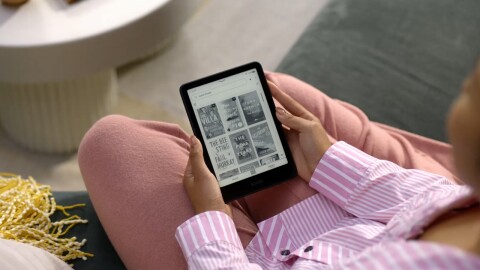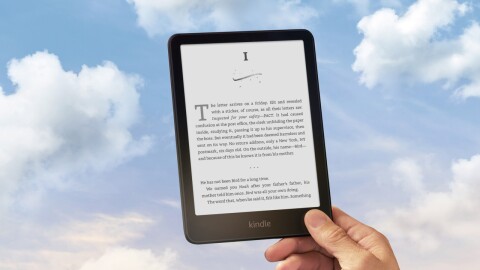Sample this: almost 1 of 2 Echo smart speaker users in India prefer to interact with Alexa in Hinglish, an Indian fusion of Hindi and English. Using Alexa-enabled devices in multilingual mode makes interactions natural, smooth and free-flowing for Indian customers. Alexa’s multilingual capabilities help users who prefer to switch languages frequently simplify their day-to-day activities with AI-powered devices (such as Echo Dot and Echo Pop), says Vimal Chintapatla, a Hyderabad-based tech vlogger and YouTuber.
Chintapatla himself is an Alexa power user—an Echo Dot device adorns every room in his home. Chintapatla uses his Alexa-enabled devices to create shopping lists, listen to audiobooks, set alarms and reminders, groove to peppy music and even control his smart home gadgets. What he enjoys the most is interacting with Alexa’s quirky personality and toggling with the voice assistant’s numerous entertainment capabilities. For Alexa responds in Hinglish too! Alexa is now celebrating its fourth anniversary of launching Hindi and its multilingual mode in India.
How you can activate Alexa in Hinglish
You can either chat with Alexa and ask the AI to change the language settings. Just say, “Alexa, speak in English and Hindi” or “Alexa, Hindi aur English bolo". Or simply access its language settings through the Alexa mobile application and change the language of communication.
Things to try with Alexa in Hinglish
Here are some fun ideas to play around with Alexa’s Hinglish feature:
- Set an alarm by saying: “Alexa, 6 o’ clock ka alarm set karo”
- Get an update about your city’s weather. Just say: “Alexa, aaj ka weather kaisa hain”
- Getting a traffic update en-route work has never been easier, just say: “Alexa, aaj kis route mein traffic kam hain”
- Need a quick laugh? Just ask: “Alexa, mujhe ek joke sunao” or “Alexa, ek Bollywood dialogue sunao”
- To play your favourite music, all you have to say— “Alexa, Rafi songs bajao”
- Updating your shopping list is super easy. You can get Alexa to draw up your weekly/monthly shopping lists. “Alexa, shopping list mein cornflakes aur curd add kar do”
- Get Alexa to read to you an audio book of your choice. “Alexa, Audible se meri book sunao”